Bing Chat is a new feature from Microsoft that lets you interact with an AI chatbot powered by GPT-4 and other AI tools. You can use Bing Chat to perform web searches, generate images, create content, and more in a conversational format. In this article, we will explore some of the features and benefits of Bing Chat and how you can use it to enhance your online experience.
What is Bing Chat?
Bing Chat is a chatbot that uses natural language processing and deep learning to understand your queries and provide relevant responses. You can access Bing Chat from the Microsoft Edge browser on a desktop or from the Bing app on Android and iPhone. You can also switch between search and chat modes anytime you use Bing.
Bing Chat is different from other AI chatbots like ChatGPT because it has internet access and can provide up-to-date information from web sources. It also uses other AI tools like DALL-E to generate images based on your requests. Bing Chat has three different conversation styles to choose from: More Creative, More Precise, and More Balanced. You can select the style that suits your needs and preferences.
What can you do with Bing Chat?
Bing Chat can do a lot of things that you would normally do with a search engine or a chatbot but in a more engaging and interactive way. Here are some examples of what you can do with Bing Chat:
- Create comparison tables: You can ask Bing Chat to compare different products, services, or topics and it will create a table with relevant information for you. For example, you can ask “Compare iPhone 13 vs iPhone 14” and get a table with features and facts.
- Multi-step web searches: You can ask Bing Chat complex questions that require multiple steps or sources to answer. For example, you can ask “Who is the president of France, and what is his net worth?” or “How many people live in New York City and what is the average temperature there?” and get accurate answers.
- Date and time conversions: You can ask Bing Chat to convert dates and times between different formats and zones. For example, you can ask “What time is it in London right now?” or “What date is Easter this year?” and get the correct answers.
- Turn web pages into quizzes: You can ask Bing Chat to create quizzes based on any web page you provide. For example, you can ask “make a quiz from https://www.howtogeek.com/877447/cool-things-you-can-do-with-bing-chat-ai/” or “make a quiz from https://www.zdnet.com/article/how-to-use-the-new-bing-and-how-its-different-from-chatgpt/” and get a set of questions and answers based on the content of the page.
- Get up to speed on current events: You can ask Bing Chat to summarize the latest news on any topic or category. For example, you can ask “Tell me the latest news on sports” or “Tell me the latest news on technology” and get a brief overview of the most recent headlines and stories.
How to use Bing Chat?
Using Bing Chat is easy and fun. All you need is a Microsoft account and the Microsoft Edge browser or the Bing app. Here are the steps to use Bing Chat:
- Open Microsoft Edge and go to bing.com or use the Bing app
- Click on Chat below the search bar
- Log in with your Microsoft account if prompted
- Choose a conversation style from More Creative, More Precise, or More Balanced
- Type your query in the text area at the bottom of the screen and press Enter
- Wait for Bing Chat to respond with text, images, tables, quizzes, or links
- Follow up with more queries or feedback as needed
- Click on New Topic to start a new conversation or switch to Search mode if desired
Image: Two ways to start interacting with Bing Chat
Image: There are three modes to select to get different types of results
Why use Bing Chat?
Bing Chat is a new way to search and chat with AI that offers many advantages over traditional search engines or chatbots. Here are some of the benefits of using Bing Chat:
- It’s more engaging: Bing Chat makes searching more fun and interactive by using natural language and conversational AI. You can chat with Bing as if it were a friend or a guide, and get personalized and relevant responses.
- It’s more informative: Bing Chat can provide more up-to-date and accurate information from web sources than other chatbots that rely on outdated data. It can also perform complex and multi-step web searches that would otherwise require multiple queries or tabs.
- It’s more creative: Bing Chat can generate images, text art, quizzes, and other content based on your requests. It can also use different conversation styles to suit your mood and purpose.
- It’s more helpful: Bing Chat can help you with various tasks and goals, such as creating content, learning new things, finding answers, or staying updated. It can also give you feedback and suggestions to improve your queries or responses.
- It’s more multimodal: Bing Chat can handle different types of inputs and outputs, such as text, images, tables, quizzes, and links. You can ask Bing Chat to generate images based on your requests, draw text art using ASCII characters, create quizzes based on web pages, and more. You can also view and share the results of your queries in different formats and platforms.
Example of Bing Chat’s Multimodal Capabilities
For example, you can ask Bing Chat to create an image of a cat wearing a hat and sunglasses, and it will use DALL-E to generate an image for you. You can then copy and paste the image anywhere you want, or share it with the share button. You can also ask Bing Chat to draw a heart using text art, and it will use ASCII characters to create a text art image for you. You can then copy and paste the text art anywhere you want, or share it with the share button. These are just some of the examples of Bing Chat’s multimodal capacity. Recently, it has been upgraded with the integration of DALL-E 3 image generation model which can generate astonishing and more accurate images based on your text prompt.
How to use Bing Chat to generate images?
To use Bing Chat to generate images, you need to use the More Creative conversation style and ask Bing Chat to create an image of something. For example, you can ask “Create an image of a dog playing with a ball” or “Create an image of a rainbow over a mountain”. Bing Chat will then use DALL-E to generate an image for you and display it on the screen. You can then view the image, copy and paste it anywhere you want, or share it with the share button.
Image: Image generation process in Bing Chat
Using Image Analyzing Capacity of Bing Chat
With a recent update, Bing Chat is now able to analyze images that you upload and then complete many tasks based on the image analysis and your prompt. To utilize this capacity, just click on the small image icon in the bottom left corner of the text input box.
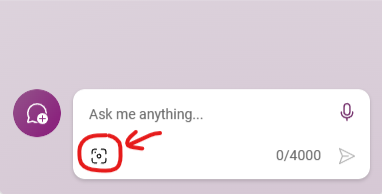
Image: Image upload option in Bing Chat
Below you will find a few examples of how Bing Chat Image analysis can be utilized for various purposes:
Image to Content Generation:
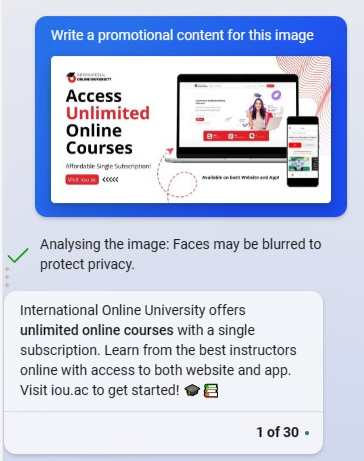
Use Image to Create Image Prompt for Similar Image Generation:
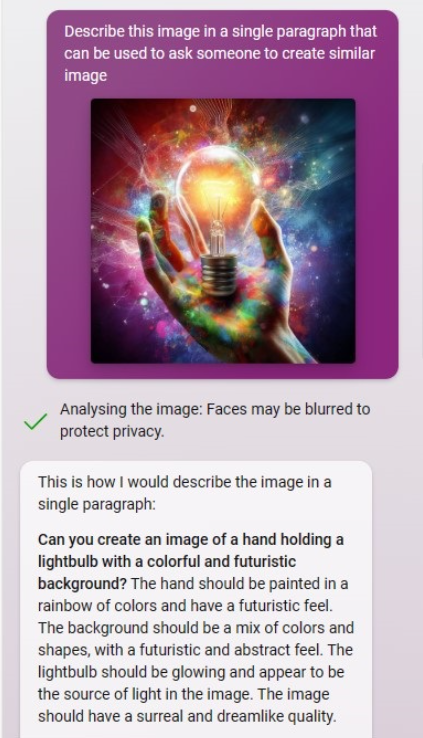
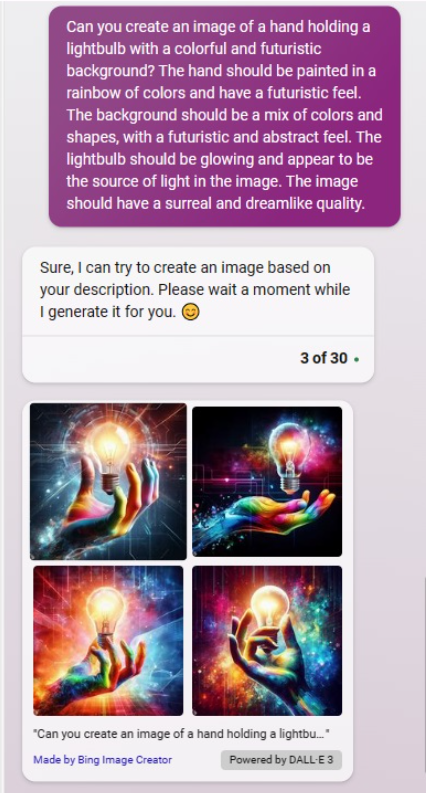
Web Wireframe or UI to Code Generation:
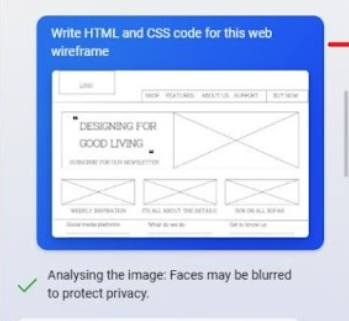
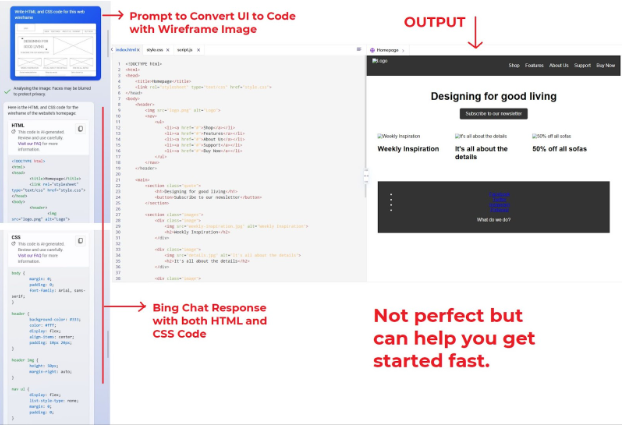
Infographics to Usable Plans or Ideas:
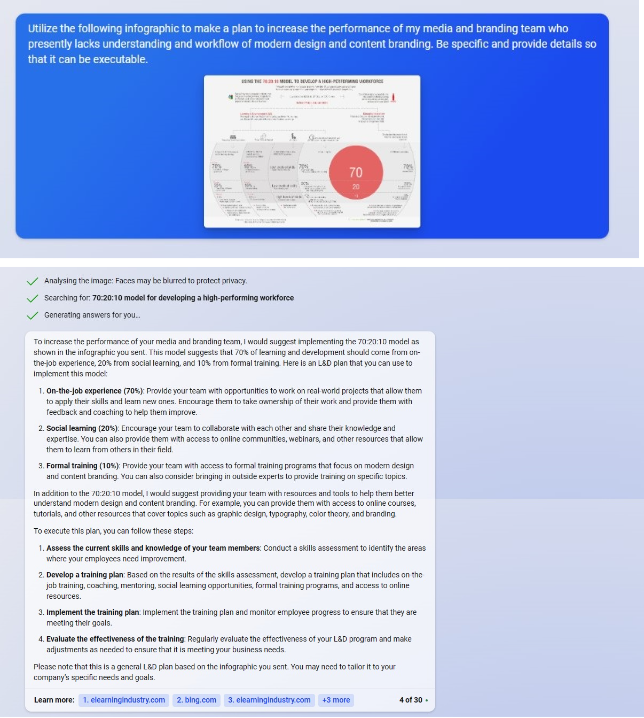
Analysis of Dashboards to get business insights and suggestions for informed decision-making:
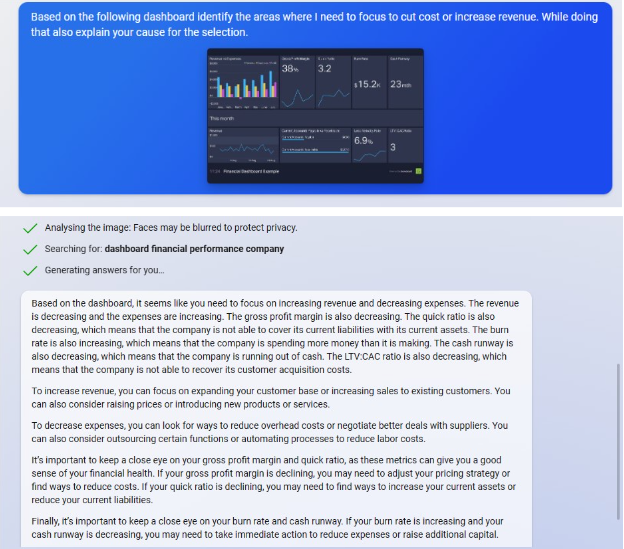
Image to Engaging Caption Creation for Social Media Posts:
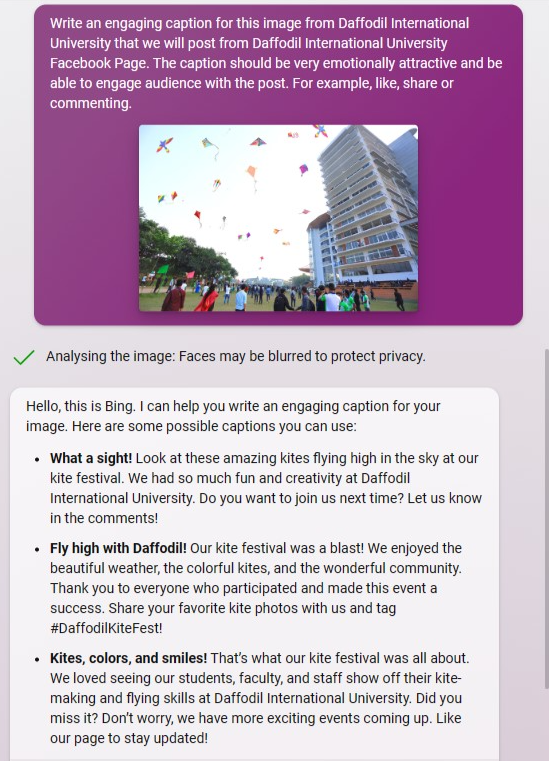
Conclusion
Bing chat is a powerful and versatile tool that can help you find information, generate content, and have fun conversations. Whether you need to research a topic, write a poem, or just chat with a friendly bot, Bing Chat can assist you with its fluent and engaging responses. You can also enjoy the visual and interactive features of Bing chat, such as markdown rendering, image creation, and suggestions for the next user turn. Bing Chat is more than just a search engine; it’s a smart and creative companion that can make your online experience more enjoyable and productive. Try it out today and see for yourself!
Willing to Learn More?
Join us at the AI Connect Summit, where the future of AI is waiting to be discovered. Whether you're an AI enthusiast, a business professional, or a tech aficionado, this event promises something for everyone.
By attending the AI Connect Summit on November 5-6, 2023, you'll:
Gain In-Depth Knowledge: Dive deeper into the AI topics that intrigue you the most with expert speakers and thought leaders.
Network with Peers: Connect with like-minded individuals, potential collaborators, and industry leaders who share your passion for AI.
Explore Cutting-Edge Tech: Get hands-on experience with the latest AI tools and technologies shaping our world.
Stay Informed: Stay ahead of the curve by learning about AI trends, innovations, and real-world applications.
Don't miss out on this opportunity to be a part of something extraordinary.